GET A FREE TECH DEMO
See how we can demonstrate the savings on login times, storage costs and much more.
Ready to see what WebData Control can do for you? Fill in the short form and we'll show you the software in action.
See how we can demonstrate the savings on login times, storage costs and much more.
Ready to see what WebData Control can do for you? Fill in the short form and we'll show you the software in action.
One of the main reasons for using the Avanite WebData Control product, is to bridge the gap between providing users with a consistent user experience in each session and having logon times that are impacted due to roaming large amounts of data that web browsers store in the user profile. When using a non-persistent environment such as XenApp, where users access a different machine each time they logon the overhead of roaming web data often leads to administrators choosing to not roam this data at all.
In this article we look at how roaming web data for Internet Explorer can impact logon times, and how Avanite WebData Control can be used to mitigate this whilst still providing users with a good, consistent user experience.
In the following sections we’ll look at the scenario’s covered and the results attained. The following points should be noted however before continuing to read:
The first scenario we covered used Ivanti’s User Workspace Management Environment Manager Personalization solution. We used the Environment Manager 2018.1 SP1 release and the built in Windows Settings Group called “IE11 Cookies and History (W10, WS2016)”:
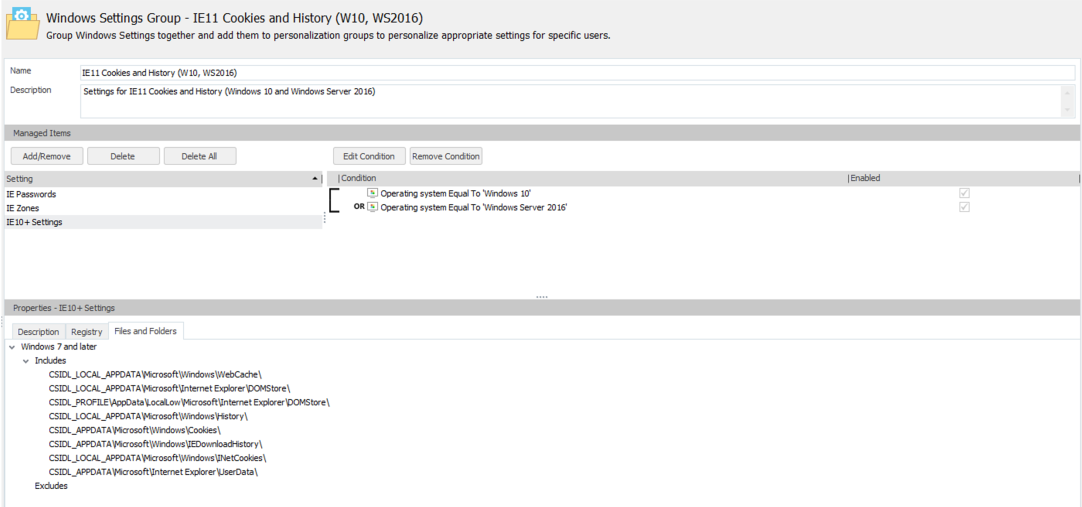
The results of the test with WebData Control in passive mode were as follows:

With WebData Control in active mode the results were as follows:

Comparing the 2 sets of data we see the difference in the logon times between active mode and passive mode:

The second scenario we covered was using Citrix Profile Management 7.18. We followed the guidance in the Citrix Support article here - https://support.citrix.com/article/CTX224498, with the following folders added to the mirror folder list:
The “Process Internet Cookie files on logoff” policy was enabled but Profile Streaming was disabled.
The results of the test with WebData Control in passive mode were as follows:

With WebData Control in active mode the results were as follows:

Comparing the 2 sets of data we see the difference in the logon times between active mode and passive mode:

The third scenario we covered was using Citrix Profile Management following the guidance in the Citrix Support article here - https://support.citrix.com/article/CTX224498. Profile streaming was enabled, and the following folders were added to the mirror folder list:
The “Process Internet Cookie files on logoff” policy was also enabled as per the guidance.
The results of the test with WebData Control in passive mode were as follows:

With WebData Control in active mode the results were as follows:

Comparing the 2 sets of data we see the difference in the logon times between active mode and passive mode:

Our 4th scenario used Liquidware ProfileUnity version 6.7.7.6701. For this test we used the default ”Windows 7, 10 or 2016 as a Desktop and 2016 RDS Full Desktop” template with the “Windows 10 Internet Explorer 11 – 6.7.5” portability settings amended to remove the Process Action After Login setting:

The results of the test with WebData Control in passive mode were as follows:

With WebData Control in active mode the results were as follows:

Comparing the 2 sets of data we see the difference in the logon times between active mode and passive mode:

Our last test scenario was using VMWare UEM version 9.4.
Here we enabled the “IE WebCache” built-in Windows Common Setting:

The results of the test with WebData Control in passive mode were as follows:

With WebData Control in active mode the results were as follows:

Comparing the 2 sets of data we see the difference in the logon times between active mode and passive mode:

During the running of the tests the following was noted:
The following table summarises the results gathered from the scenario’s outlined above:

To summarise, we feel it is enough to say that, over time, as web data accumulates logon times start to be adversely affected. Avanite WebData Control provides a method via which this “creeping death” can be avoided
Avanite are pleased to announce the general availability of WebData Control 2023.2. ...
A few months ago we published an article on Manifest v3 and WebData Control. Since then the...
Avanite are pleased to announce the general availability of WebData Control 4.10. In...
As a quick intro to this blog (to let you decide whether to continue reading or not), the focus here...
Avanite are pleased to announce the general availability of WebData Control 4.9. This...
Avanite are pleased to announce the release of WebData Control 4.8 SP1. This release focuses on...
This is short informational blog post courtesy of the team here at Avanite. Google Chrome v96 and...